Hey there! Bored of the old Whatsapp groups? Well, since that is something you have been using for a loooong time, here are Telegram Group to your aid.
Telegram Groups are more interesting, more useful, more secure, more engaging and can help you in creating a larger community that you can’t on Whatsapp.
This is exactly what separates Telegram from Whatsapp. There are a lot of things that you will find awesome about the Telegram Group rather than the Whatsapp group.
If you have been a part of any Whatsapp group (which you surely would’ve been), or if you are an admin of any Whatsapp Group, then you should definitely try out Telegram Groups.
They will change the way you deal with social connections. Apart from offering you a million utilities, Telegram Groups are an awesome tool for building a vast community.
So, let’s get started with this guide then.
What Are Telegram Groups?
Telegram Groups are effective communication channels with the help of which, you can easily build communities and stimulate the existing communities. These are powerful tools that help in formal and informal conversations, sharing of data and ideas between a huge number of people.
With the maximum number of members being a whooping 200,000, you can expect to grow a huge base as a friend or a family network and then share photos, videos, messages, updates and have family conversations.
Telegram Groups are recommended when you have a really large circle or if you want to create a general group for any purpose.
Not only that, but there are a lot of advantages that Telegram Groups offer to you. Let’s get to know them, but first, see how can you create a Telegram Group.
Creating a Telegram Group – Guide
Here are the steps that you should follow –
1. Log in to your Telegram Account. If you don’t have any, learn how you can create a Telegram Account easily here.
2. Now, tap on the “3-bars” you can see on the upper left-hand corner of the screen.

3. Now, Select the Option of “New Group” from the menu.

4. Now, you’ll reach a page like this from where you will be asked to add members to your group. You can search your contact list and add members as you want them.
Once done, click on the “Arrow” in the bottom right corner.
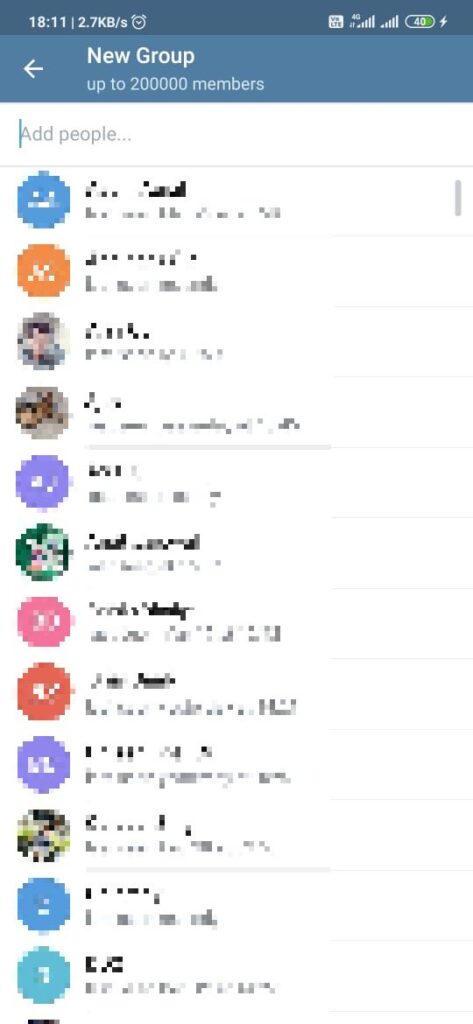
5. On the next page, you will be asked to name your group. Choose the name you want to give to your Group. Also, add a profile image if you want.
You can see the members you selected below the name section.

Note – If you missed adding anyone, click on the “Arrow” on the top-left corner and you’ll reach to the page from where you can add members again.
6. That’s it, your group is live. You can start chatting with your gang and have fun.
Features of Telegram Groups
Let’s check out some of the features that make Telegram Groups a great option for communities.
1. The first thing that makes these groups so unique is the number of members you can add into a group. The initial settings allow you to add up to 200 members, but once you reach the 200 limit, you can convert your group into a supergroup and then can add 200,000 members.
2. To reply to a specific message, you can tap on that text and swipe left.
The related sender will be notified. Or you can use @ to tag the member whose message you replied.
3. Telegram groups are of 2 types – Public and Private. Basically, a public channel is the one you can see in search results and private ones are not visible on a search. By default, all groups are private.
4. There are two ways of joining a group – either join with a unique joining link or the admins can add members. Invite links can be shared by any member of the group.
5. You can pin an important message so that any new members can see that message. Also, new users can see the history of the group chats.
6. Heavy files can be shared and all the unique chat features like stickers, GIFs, and images can be used to make your chatting experience wholesome.
7. Telegram allows you to add Bots to your groups to make it more automatic. There are a number of bots already designed for games, payments, polls, etc.
8. The owner and admins enjoy unlimited rights and permissions in the group. They can edit anyone’s rights and even can expel anyone from the group.
9. One major reason as to why Telegram groups are so popular is that they enable community development. Strong Communities can be created here and this is why a lot of businesses use Telegram Channel very often to enhance their sales.
Not to forget that the admins become very important in case the group is a bigger one.
Grouping the Final Words,
A Telegram Group is an awesome tool for smaller and bigger communities to build their communication channels to enable faster and more secure conversations.
Now that you know how to create a group, which is as easy as creating a Telegram Channel, you can now synchronize all your family or friends’ communications to a better platform. So, what are you waiting for, create your own group today!

