You know, getting started with a Telegram account is going to help you in a lot of things that you could never have imagined.
It is not like the other messaging apps that only serve you with boring messaging services with outdated features. There are a lot of things that come with Telegram.
As a matter of fact, the messaging is only half of what Telegram really is. In its entirety, Telegram is a powerful tool that can build up a really wide and strong community for you along with giving you access to the world of data through Telegram Channels and Telegram Groups.
Launched in 2013, Telegram is basically a cloud-based messaging service that helps in smoother sync and enhanced messaging and communication experience with easy sharing of heavy files including images, videos, links, texts, stickers, audio, documents and others.
This application is available on a number of platforms like iOS, Android, Windows, macOS, Linux, and Windows phones. With its unique build-up, Telegram allows you to access your account across different devices at the same time.
Now then, let’s see how you can create a Telegram Account to avail the amazing experience this application has to offer.
Creating a Telegram Account – Guru Guide
How to create an Account on Android and iOS?
Here are the simple steps you need to follow in order to create a Telegram account on your Android and iOS devices –
1. First of all, go to the Google Play Store or App Store.
2. Now, search for “Telegram” and install the application.
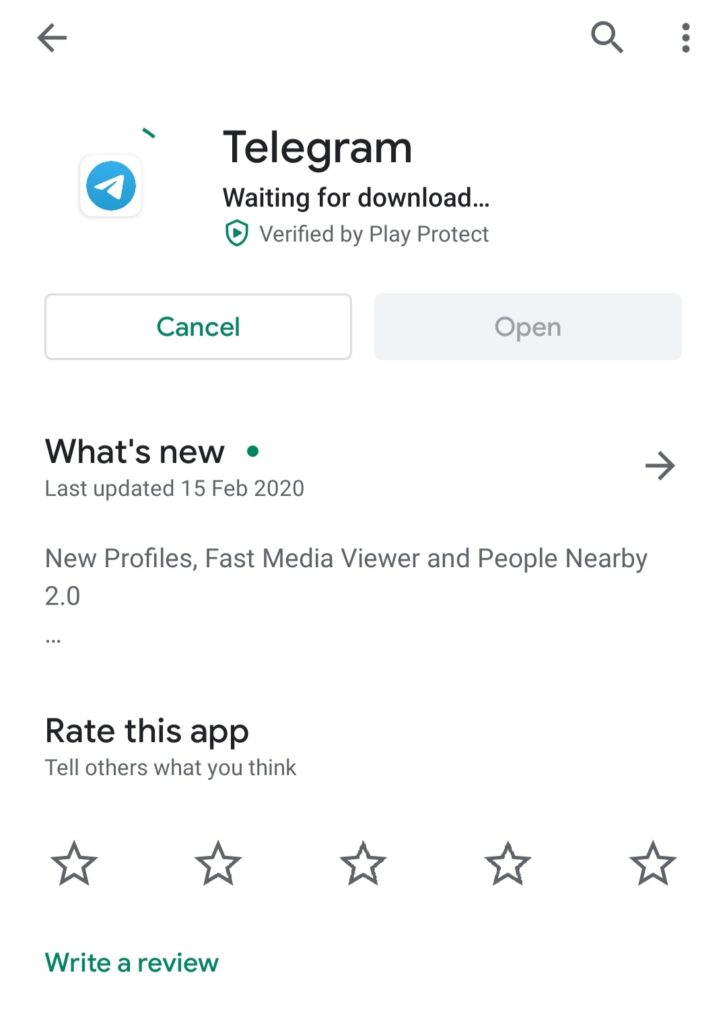
3. Once that is done, open the application and click on the “Start Messaging” option.
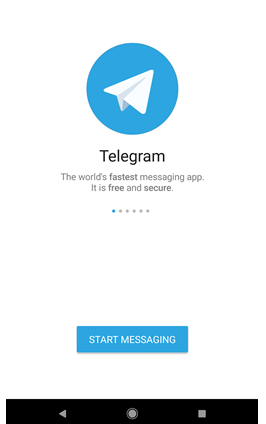
4. Now, on the next page, you need to enter your phone number for verification and then press the “Arrow” button at the bottom.
First, choose the country and your code and then type in the number.
Also, you can choose the “Sync Contacts” option so that Telegram shows you all your contacts who are already on Telegram in order to make your job easier in finding contacts.
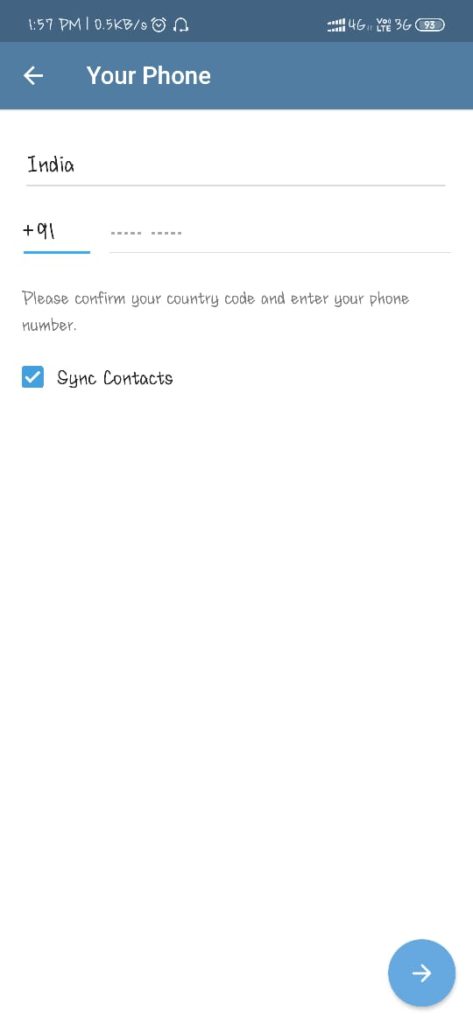
5. Telegram will send you a verification code through a text message. Type it in at the space given.
If you don’t receive any code, don’t worry, Telegram will give you a call after exactly 2 minutes and will tell you the code to be put down in the space.
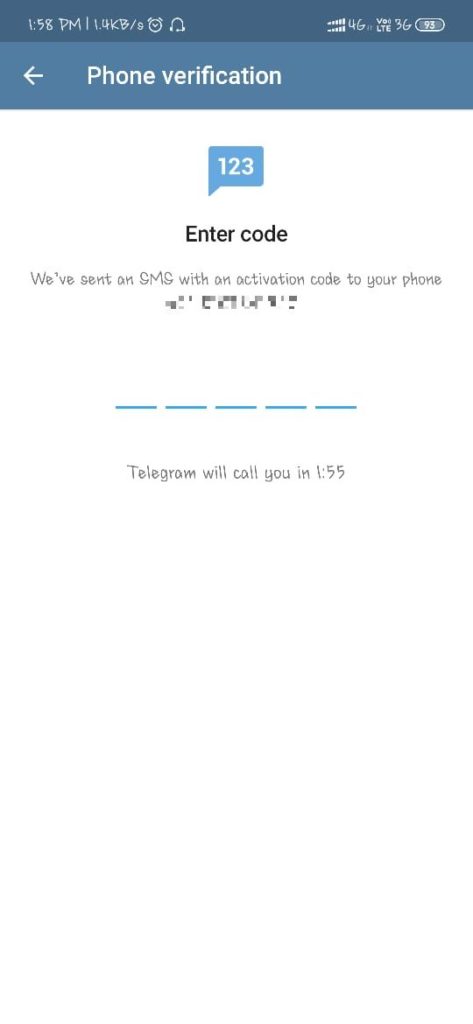
6. Once you complete your verification, it is not time to create your profile.
On the next page, choose the name of your choice and then choose a profile picture.
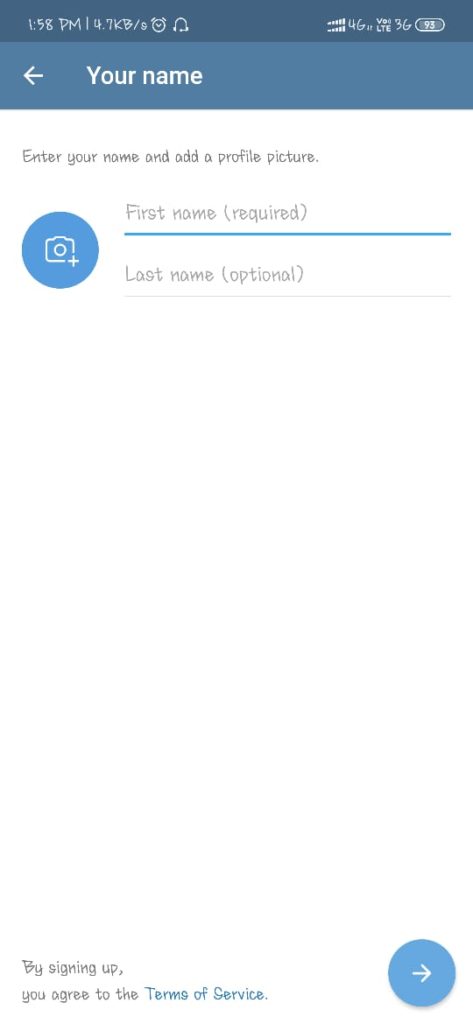
7. That’s it, your telegram account is live now. The next page you see will be the home page of Telegram and from here, you can see your chats.
To begin a new chat, choose the contacts provided there or click on the “Pencil” icon at the bottom right corner.
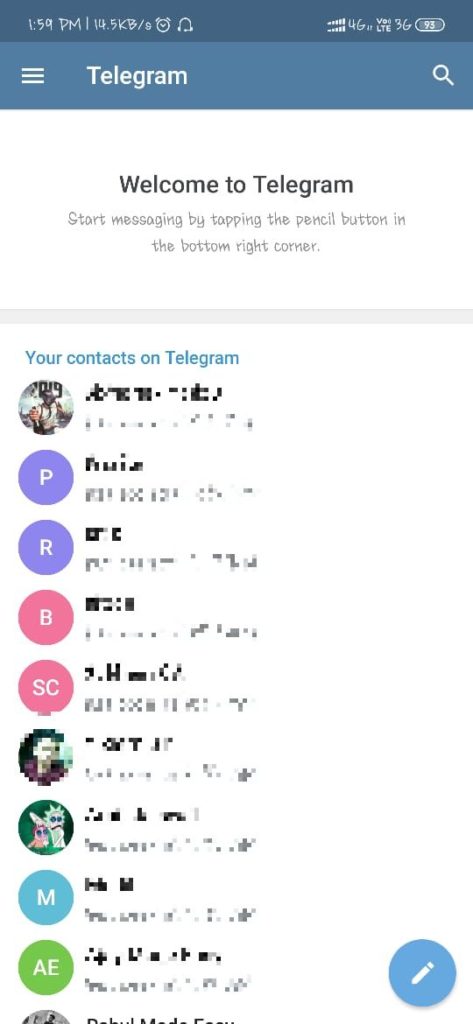
8. You’ll reach a page like this from where you can choose the contacts to chat with or create a New Channel, New group, New Secret chat, etc.
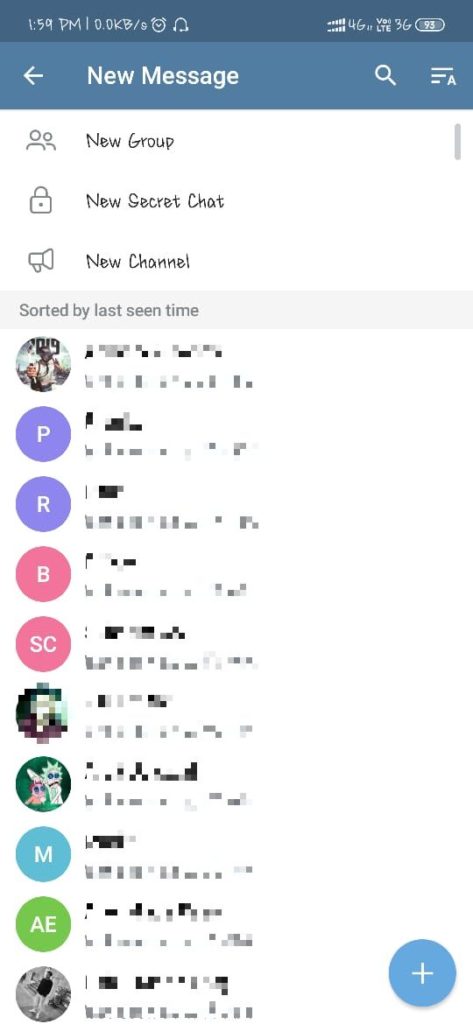
How to Create a Telegram Account on Desktop?
Well, creating a Telegram account on Desktop is really easy. The steps are the same. Right from the first step, the procedure is exactly what we did in the case of Android and iOS.
First, download the web application and then verify your phone number. Type in your name and image as we did in step 6 above.
Benefits of Using Telegram Messenger
Telegram comes with numerous advantages over and above other messaging applications which is why using Telegram is highly recommended.
Not only that, but Telegram helps in building communities and consolidating your business as well.
How? See below –
- The USP of Telegram is the safety that it ensures. This application is hands down the most secure one in the present lot. The Secret Chat feature works on encryption technique which adds the required security and privacy to your chats.
- There are no limits on the sharing of data. Telegram supports sharing of heavy files up to the size of 1.5 GB.
- Telegram Channels and Telegram Groups serve a lot of purposes like building a community, sharing of data on a large scale, growing your business and building strong customer relationships.
- The messaging speed of messages is fast. In other words, the sent message is instantly sent to the receiver with real-time support available to everyone.
- The channels and Groups created by you can serve as a tool for mass communication. Within a second, thousands of your community members can receive the data you want to share.
- One major worthwhile feature of Telegram is the Secret Chat that works on end-to-end encryption with a self-destruct mechanism so that only you and the receiver can be the part of the conversation and no one else.
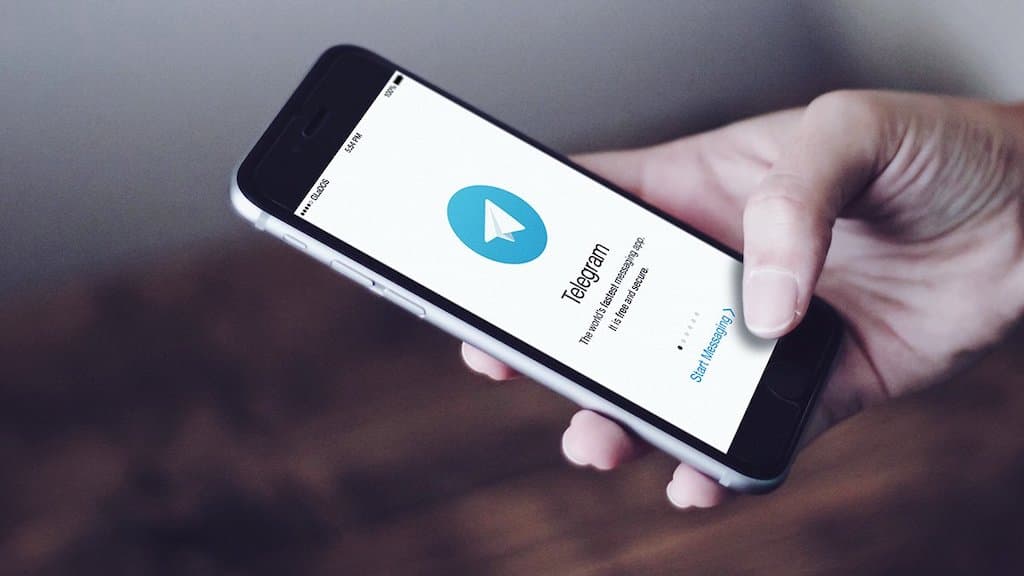
- The application works on cloud-based technology, which means that all of your data is stored on a cloud so that you can access your data across different devices. It means that your data isn’t lost even if you switch devices.
- If you do not want to store the media files in your device’s memory, don’t worry as the files are stored on a cloud and not in your device giving you free space for other purposes.
- Businesses can increase their sales and improve customer relationships through proper communication on Channels and Groups.
- You can even see and download the data of a channel and watch the conversation of a Group without even joining it.
- It provides you with additional security against hacking attempts and makes sure to protect your data at all costs.
- The messenger is free and easy to operate on. The creation of a Telegram account, groups and channels is an extremely easy thing to do.
At Last,
It is time for you to shift towards a better and more secure messaging platform from where you can be sure that your data isn’t going anywhere. With the easy process of creating a Telegram Account, you can avail the features and advantages in a snap. So, create an account today and experience a new way of communication.


Thanks for another fantastic article. Where else could anybody get that kind of info in such an ideal way of writing? I’ve a presentation next week, and I am on the look for such info.