Telegram Secret Chat is the most significant concept when it comes to protecting user privacy. It has been a monumental step taken by this messaging app which makes it unique and paramount.
Unlike the other messaging apps, Telegram’s Secret Chat is something that this world hasn’t seen yet. In fact, most of the people who have been using Telegram for a long time aren’t aware about it either.
This is why, this post will educate you about the amazing feature of Telegram called the Secret Chat. This communication channel is somthing that you have always wanted.
Not any other messaging app offers such a brilliant feature. It is like the “Incognito window of messaging apps“. The only difference being that it is much more secure than an incognito tab as well.
Let’s get deep into the rabbit hole and see what is a secret chat and how you can begin one.
What is Telegram Secret Chat?
So, what exactly is a Secret Chat on Telegram? Here’s a simple definition for it –
Unlike normal chat, a Secret Chat on Telegram uses the end-to-end encryption technology to secure your messages. It means that your texts of a Secret Chat are not stored on Telegram servers, making them untraceable, and are self-destructive. Since Secret Chat is not a part of the Telegram cloud, the texts can only be accessed on the device where it originated.
In other words, Secret Chat on Telegram is one strong step towards strengthening user privacy. By using the end-to-end encryption, the Data of the user is only and only available on the device from where the secret chat originated and not on Telegram server which makes your data invisible to the cloud.
Also, the messages and the data is time-bound, meaning they get destroyed after a certain period.
Features of Secret Chat on Telegram
The Secret Chat on Telegram offers you plenty of advantages. Some of them are listed here. Give them a Quick look –
- First and foremost, the greatest advantage of Telegram Secret Chat is the level of privacy it offers. The Secret Chats are highly secured than other regular chats on Telegram.
- The texts and data of Secret Chat is not stored on Telegram server which makes it invisible to everyone, even at Telegram.
- You can only start a secret chat with one person at a time. So, no group chit-chats when it comes to the Secret Chat world. Only the important ones.
- When you initiate a secret chat on any device, it is the only device with which you can access the chat! Yes, you can not log into your account on any other device and expect the secret chat to be there. It is device-specific.
- The data of the secret chat, i.e. texts, images, videos, etc. can not be forwarded.
- The Secret Chats are end-to-end encrypted. This means that they leave no breadcrumbs or traces onto the servers. BOOM! Double security!
- If you are worried about the messages getting leaked, don’t be! The messages of secret chat functions on self-destructive mechanism. They are deleted automatically after expiry of some time.
- You need to accept the invitation to join a secret chat. Without the acceptance, you won’t be able to join in a secret chat.
- You can’t take a screenshot of the secret chat.
- The Secret Chats are identified by a “Lock” sign before the sender’s name.
Standout Feature – I couldn’t afford you to miss this feature and this is why I’m stating it here.
When you clear the chat history of a Secret Chat, the chat is deleted from both accounts. Yours and your secret chat partner’s. No traces left on any account.
In Whatsapp or other apps, when you clear the history, the messages remain visible to the receiver but not in a Telegram Secret Chat. Awesome isn’t it!!
How to Start a Telegram Secret Chat?
Now that you know a great deal about Telegram secret chat, let’s see the process of starting a secret chat with anyone of your choice.
1. Log into your Telegram account. Create one if you don’t have any.
2. If you are Android user, click on the “Hamburger icon” on the top-left side of the home screen.
iOS users swipe right to open the menu and the desktop users need to click “+” in the chat list.
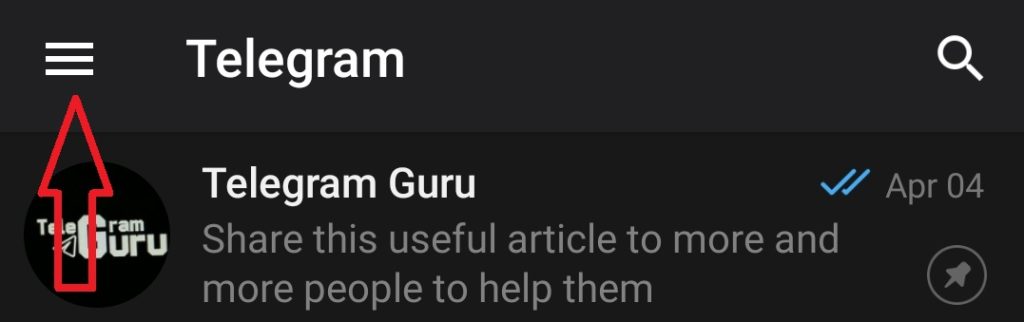
3. You see the “New Secret Chat” option? Yes, click on it.
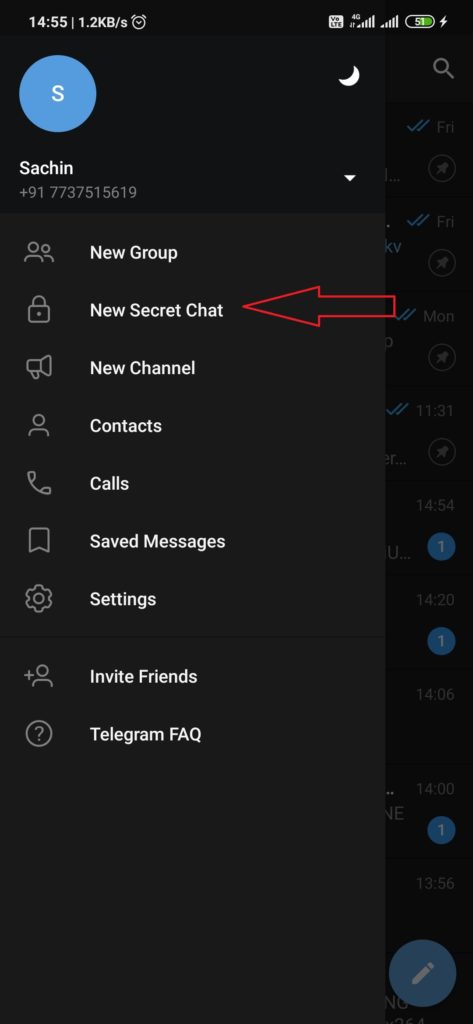
4. On the next screen, you will see your contact list. Select the contact you want to start a Secret Chat with. (you can select only one contact)
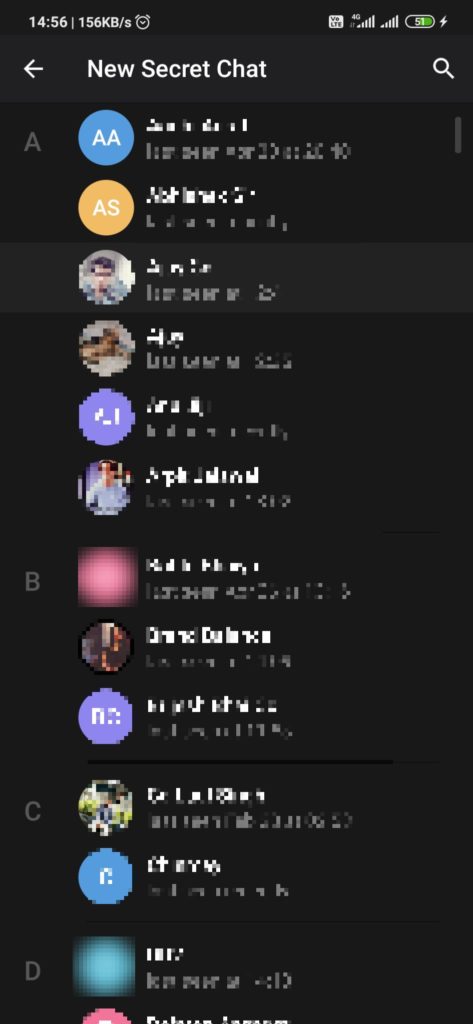
5. As soon as you select the contact, your job is done! Now you wait till your friend logs in and accepts the offer.
How to Join a Telegram Secret Chat?
The above guide was for you to start a secret chat, but what if you are invited onto a secret chat?
How can you join it?
Well, it’s simple. When someone invites you for a secret chat, you will see the invitation on your Telegram home screen like this –
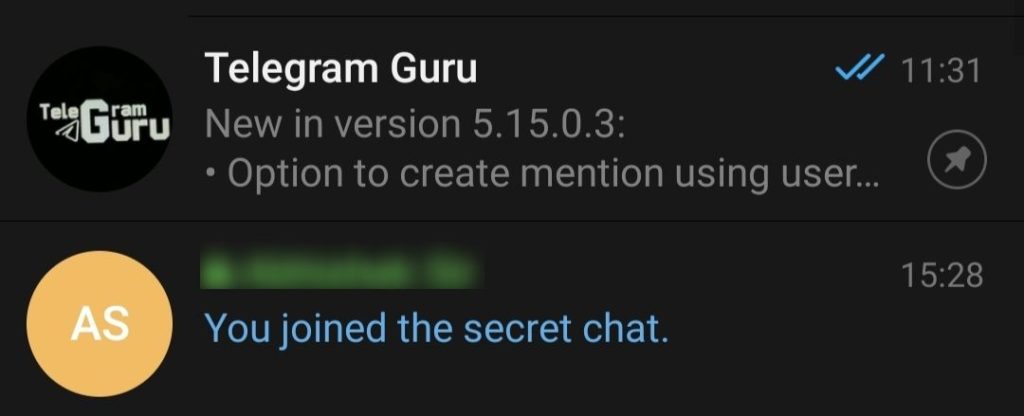
All you need to do is just tap on it and you’re in!
How to Set the Self-Destruction Timer into the Secret Chat?
Self-Destructive messages are those messages in a secret chat that are automatically deleted when you set a destruction timer to them.
When you have started chatting on the Telegram Secret Chat, you would want to set a destruction timer so that all the history of your chats vanishes without leaving a trace, right?
Well, the deal is simple, all you need to do is just tap on 3 different spots and your self-destruction timer will be on.
1. Open your Secret Chat.
2. Send a message if you haven’t sent any yet.
3. Now, tap on the “three dots” on the top-right hand corner.
4. There, you’ll see an option named “Set self-destruct timer“.
5. Tap on it and then you can set the time you want for the self-destruct mechanism to work.
6. You can easily alter this timer, just tap on the name of your secret chat partner and you’ll see the option.
Note – Since Telegram doesn’t allow taking a screenshot of Secret Chat, we can’t display any images here. This is why we only have put the steps without illustrations.
Frequently Asked Questions (FAQ’s)
1. Is Secret Chat safe?
Ans. Yes, the Telegram Secret Chat is safest form of conversations which given Telegram an edge over its competitors.
2. How do Secret Chats differ from normal chats?
Ans. Secret Chats are end-to-end encrypted and do not get stored on the servers, while normal chats are stored on the Telegram server which leaves their traces.
3. Can I organize a Group Secret Chat?
Ans. No. Currently, you can only chat with one person at a time in a Secret Chat.
4. How Much time will it take for the messages to self-destruct?
Ans. It depends upon the time you have set for self-destruction. You can scroll up and see the process of doing that.
5. How will I Know the Messages have been deleted?
Ans. When you log back to the secret chat, you won’t see the messages or any of your chat history.
6. Can I share media in a Secret Chat?
Ans. Yes, you can upload any media in a secret chat. The process is similar to uploading any media in a normal chat.
7. Can I forward any message in a Secret Chat?
Ans. Yes, you can forward any message, photo, video for links from movie channels in a Secret Chat. The source won’t be mentioned in the forwarded message.
8. Can I forward any message “from” the Secret Chat to other chats?
Ans. NO. You can only forward messages “to” a secret chat, not “from” a secret chat. It is mainly because of the security reasons.
9. Can I take a SCREENSHOT of Secret Chat?
Ans. NO, for security purposes, you are not allowed to take a screen shot of a Secret Chat.
10. Can I clear the history of any Secret Chat?
Ans. Yes, you can.
11. Can I call my Secret Chat Partner?
Ans. No, you can not call your secret chat partner.
12. Can I access the secret chat on some other device by logging into my account?
Ans. No, secret Chats are device specific and they can only be accessed in the device in which you started it from.
13. Can I take a backup of Secret chat or can I recover Secret Chat?
Ans. No, secret chats are highly secured and they don’t give you a backup option and a recovery option, once a Secret Chat is gone, it is gone.
14. If I clear the Chat History, will it still be visible to the receiver?
Ans. Absolutely not! When you erase the chat history, the chats are deleted from your account as well as receiver’s account.
And Finally,
We conclude with a thought of appreciation towards this amazing feature provided by Telegram. The Secret Chat has strengthened the user privacy algorithms to a much greater extent. Your chats are not stored on servers and you can relax because no one will be taking snapshots of your chat.
If you are someone of a great important or if you have something important (nuclear codes maybe) or if you have something to tell someone that you don’t want to spell out, go ahead Secret Chat is what you need!

